By now, you’ve heard all of the fuss about Google doing away with “cookies” in 2022. Well – just last

week, they announced that they’ve delayed that process until <LATE> 2024.
So what exactly IS a ‘cookie’ and how does it affect you?
A cookie is information saved by your web browser. When you visit a website, the site may place a cookie on your web browser so it can recognize your device in the future. If you return to that site later on, it can read that cookie to remember you from your last visit and keep track of you over time.
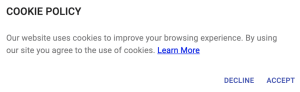
By now, you’ve probably gone to a website and it asks you to ‘accept’ cookies <or policy’s> on that site. It’s (basically) an “opt-in” on that site. Most cookies are really not an issue. They are just used by the website owner so you have a better experience with the site. You can decline the “Accept Cookies” message and most websites will work just fine.
Because Google Chrome usage is about 2/3 of all browsing, them doing-away with cookies shook the world.
The truth of the matter is that they are just following suit from other browsers that have already been doin this for more than 2 years:
Safari
Since the release of Safari 13.1, Apple now blocks all third-party cookies in Safari by default.
Cookies for cross-site resources are now blocked by default across the board. This is a significant improvement for privacy since it removes any sense of exceptions or “a little bit of cross-site tracking is allowed.”
If you have an Apple device, Safari will already be installed and ready for use.
Firefox
Firefox, produced by the non-profit organization Mozilla, is flush with security features that any internet user will appreciate: phishing and malware protection, blocking reported attack websites/web forgeries, and warning users when a site is trying to install add-ons.
Brave
Brave is also packed with security features—as soon as you launch the Brave browser on your device, it blocks all ads and trackers by default. It even shows you how many the browser has blocked, and how much time you’ve saved by not needing to load them.
DuckDuckGo
DuckDuckGo doesn’t collect your search history, so every time you use the engine it’s a fresh start. Of course, the drawback of this is the lack of an auto-suggest function, but that’s a small price to pay for more private browsing. You can also share your personal data with DuckDuckGo search engine, but only if you wish to.
COOKIE ALTERNATIVES
BOTTOM-LINE: Just like a real Private Investigator, if someone wants to “find” you on the World Wide Web, they can…….and they will.
But we’ll get into those methods in my next BLOG.
Until then…….Stay Safe.

 317-289-4965
317-289-4965